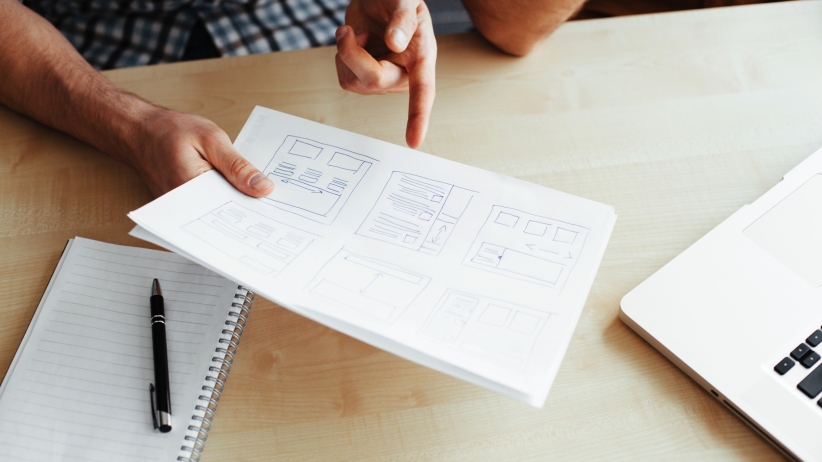So you want to create an online course but don’t know where to start? It may be complicated to get something professional set up when you just want to teach people online; maybe as an add-on to real world training you offer, or as an extension of your wildly successful website.
Fortunately, WordPress makes it easy to set up an online course to share your knowledge and expertise with the world. There are a variety of themes and plugins available, designed to provide users with the ability to create and provide courses on their WordPress website.
This article will walk you through what you need to do to create an online course with WordPress, then look at some of the plugin and theme options available.
Examples of Online Courses
Online courses are widely available and many are built using WordPress. Many courses are hidden behind sales pages, but we found a couple that you can preview to get a feel for how they are set up.
The Vitruvian Studio offers online art courses such as Drawing Basics, using WordPress to offer students easy-to-use access to course content and student discussions for life:

WP101 stays true to their mission by using WordPress to offer their training courses geared at WordPress beginners:

Their introductory course on all the WordPress basics is free, so check it out!
Setting Up Your Website
Now, let’s start with an abbreviated version of how to set up your website with WordPress. Firstly, you need to get an instance of WordPress running, ‘locally’ (i.e. on your PC) or online. If you’re ready to get WordPress hosting, we recommend managed hosting that will deal with installs, backups, and updates for you. A couple of great options are:
- WP Engine: Starts at $29 per month.
- Flywheel: Starts at $15 per month.
Bluehost’s regular hosting is a cheaper option from $3.49 per month. Even though the promo price is for their shared plan Bluehost has a quick install option for WordPress that helps you get WordPress ready in minutes.
If you’d like to start with a local installation instead, you can set up WordPress on your computer running OS X, Windows, or Ubuntu quite easily. Once you’re happy with your site, you can move it online to your web host. With WordPress set up, what’s next? Let’s look at planning your course.
Planning Your Course
Now that your website is ready, the excitement will be building, but you need to slow down and think carefully about your next step. Before you choose a plugin or theme to help you set up your online course, you need to know what kind of course you want to create.
A lot goes into planning an online course, but here are some of the basic considerations to determine the best approach:
- Outline of the course. This is perhaps the single most important step of planning your course. If you don’t know how you want to structure the material for your course (sections and lessons, subtopics etc.), it will be difficult to get the course set up properly to meet your needs, and you may choose the wrong solution.
- Type of content. An text-only course can be treated very differently to a multimedia course. You need to think through the types of content you want your course to include (e.g. text, video, or quizzes).
- Course restrictions. A free course may be considerably easier to set up than one requiring complicated membership rules. You need to determine how you want your course to be set up, and which content will be available to which audiences.
- Method of distribution. Having all your course content available when a student signs up may be more convenient, but you may prefer to make materials available on a schedule (i.e. ‘dripped content’).
Now that you know what you’re creating, let’s take a look at some solutions to help.
Online Course Plugins
We’ve selected a few of the available plugins for your consideration below – some of the best plugins for online course management.
1. Sensei (From $129)

Coming to us from WooThemes (the team behind WooCommerce) is Sensei (starting at $129 for a single site). Perfect integration with WooCommerce and all the themes from WooThemes, plus a wide range of extensions available to customize your course offering, make this a solid choice.
2. WP Courseware (From $99)

Drag-and-drop your way through building a course with WP Courseware (starts at $99 for a two site license). This full-featured online course solution integrates with all major e-commerce plugins.
3. LearnPress (Free)

A comprehensive WordPress Learning Management System (LMS) plugin, LearnPress is a free option for your online courses. Several free add-ons are available to extend the functionality, as well as some premium ones (starting at $19.99) to go even further.
4. Zippy Courses ($199)

ZIPPY COURSES IS AN EASY-TO-USE ALL-IN-ONE COURSE PLATFORM.
The brain child of Derek Halpern, founder of Social Triggers, Zippy Courses is a premium all-in-one online course platform (available for $199) which includes built-in integration with email marketing, payment gateways, and detailed analytics.
5. LearnDash (From $129)

LearnDash is a feature packed, premium LMS (starting at $129 for a single site), which actually has industry standard LMS integrations, such as the Tin Can API. If you need true LMS integration, this is an obvious choice.
6. LifterLMS (Free)

LifterLMS is a new addition to the online course space. It’s a free plugin, but the premium version ($99 per year) offers additional support, added graphics, and premium themes. Premium extensions further extend the functionality.
Online Course Themes
There are many themes designed for providing online courses, so this is just a selection of some of our picks, to show what is possible.
1. WPLMS ($64)

WPLMS is a social learning management system built on BuddyPress, for course, instructor, and student management. Available for $64, it is an all-in-one solution for creating an online learning platform.
2. Academy ($59)

The Academy Learning Management theme includes built-in course and user management, and WooCommerce integration. Available for $59, it enables you to share and sell your knowledge with ease.
3. Course Cats (From $47)

Course Cats (starting at $47 per month) is an all-in-one WordPress theme designed to help you create an online course, integrate with the necessary plugins, and build your course sales website.
4. LMS ($59)

The LMS theme (available for $59) is a powerful learning management theme designed to work with Sensei. It adds advanced design and layout possibilities to your online course website.
5. Clever Course ($59)

Clever Course is a premium LMS WordPress theme available for $59. Designed to help you create and sell both online and onsite courses, it includes a full range of features in a self-contained package.
Conclusion
Creating an online course in WordPress isn’t hard, and can be done quickly using a theme or plugin. You will have to do the hard work of planning the course and creating the material, but with WordPress you can get the course itself online and available to your students in no time.
We’ve given you an overview of how to go about setting up an online course using WordPress, so you can get your site set up, plan your course, choose a theme or plugin, and get started today.
We have just skimmed the surface of creating an online course, so if you have any questions or suggestions, please let us know in the comments section below! We would love to hear your tips and tricks for creating online courses with WordPress.
Source: WPExplorer