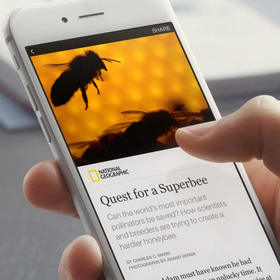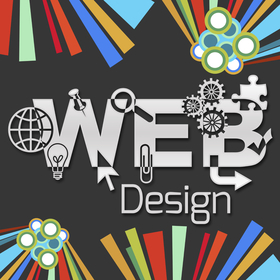
The success of your business rides on many things.
Beyond the product or service you sell, establishing yourself as an online force to be reckoned with can go a long way towards building your customer base and earning their patronage.
If you think of your website as a marketing blueprint, the importance of certain features immediately rise to the fore.
Clean design, easy to read fonts, top and footer navigation, readily accessible contact information and well-written content may seem like a no-brainer, but there are literally millions of sites on the web that do not deliver even the basics.
Bottom line, if a customer lands on your page and does not have a positive experience, they will move on.
Ditto for getting people to the site in the first place: you need to be searchable to be viable. If your site isn’t appearing on the first page in search results, you will have a much more difficult time being found organically.
Collectively, these practices are called SEO, or Search Engine Optimization. If you think it’s not important, think again.
By applying some basic best-practices principles to your website design, you will be supporting your already sound business model with an equally sound online strategy.
Far from being just a nice to have accessory, your website will be an integral force in your marketing initiative that pays dividends through increased business and ultimately, revenue. And that is what it’s all about.
At the bottom of the article is an infographic on 50 features to consider when designing a website for your small business, and here is a selection of features that are imperative to a successful site design. Since there are so many items to consider, this list includes the top features that should be foremost in your mind:
1. Domain Name
This is who you are. Your domain name should clearly represent your brand, product or service.
If your business name is unavailable with the standard ‘dot com’ suffix, consider the range of specialty suffixes that are available, including .biz, .tv, .co, or any one of country-specific suffixes that apply to you (.ca for Canada, or .us for the United States, for example).
There are also new specialty suffixes like .photography or .design, which may apply.
Check with a domain name provider such as NameCheap, GoDaddy or Dynadot for availability.
Avoid names that are lengthy, hard to spell or hyphenated. Though these things may not adversely affect your SEO, they provide greater potential for misspelling.
2. Top Navigation
There is no hard and fast rule for navigation design or placement, but if you think of it as an intuitive element, it is easier to understand the why.
Your navigation plays an integral role in user experience. A positive online experience is the key to engagement, which translates to conversions, in other words, turning your site visitors into customers.
Simply put, your navigation should be at the top of the page because this is what most people are accustomed to. According to usability.gov, integrating common elements will greatly contribute to user satisfaction.
Footer navigation and breadcrumb navigation can and should be included as well, in essence, anything that makes it easier for users to browse your site.
3. Crucial Business Info
should always be located ‘above the fold’, or in the top half of the page. Your visitors should not have to go looking for this info, whether it is your direct contact, location and map, or information that is central to your business practice, such as a restaurant menu or hours of business.
4. Clearly Placed Calls To Action (CTA)
A CTA should be located in the header and footer of each page as well as inserted throughout the site content. Simply providing your phone number or an email link is never as effective as it is when accompanied by a brightly colored or highlighted box.
Circling the CTA, pointing an arrow to it, or otherwise drawing attention to it with a bold design will convert more effectively.
Including a plainly worded statement/command such as “Call Now” or “Sign Me Up” will get far more action than a straight hyperlink or a humble “Click Here”.
Include a CTA after a product or service description. Asking the user to get in touch for more information and suggesting they sign up should be accompanied by a link to help promote this action.
End all of your content with a link to Call today to set up your free consultation (for example), directing them to a contact form or directly to your email or phone.
5. Quality Original Content
This is not a given on the Internet. Once you begin planning your site, you might be surprised at how much information you will need to deliver.
Don’t be cryptic. Spell it all out in fine detail, but by all means, make it good and gear it toward your target audience.
The vast majority of web content is poorly written and hard to read. Be the exception. If you don’t feel you have the writing skills, or lack the time to produce what you need, hire a qualified writer to help.
Above all, make sure it is 100 percent original, search engines will ignore you for recycled or irrelevant content, and then it will be even more difficult to regain standing.
There are several plagiarism checkers on the web, the standard being copyscape. It isn’t free, but it’s very inexpensive and will save you a lot of time and aggravation.
This also applies to your new site build: don’t just migrate your old content over, because Google will see it as scraped and may ignore your site completely.
6. E-mail Sign Up
Email is the number one most effective way to support your efforts and create sales conversions. Your emails land directly in front of your existing customers, giving you their undivided attention.
Think of collecting emails as lead generation. Place an easy to locate email sign-up on every page. Place a link in your header and footer.
Include sign-up CTA’s throughout your content, where appropriate, for maximum impact. Where email collection is concerned, leave no stone unturned, but keep it as simple as possible.
The fewer fields to fill in the better, and avoid having the user navigate away from the page in order to do so.
7. Mobile Friendly
Mobile Friendly, also known as responsive design, your success rides on a good mobile strategy. It is a fact that the majority of people browse, research information, make reservations and shop on their phones or mobile devices.
Further to that, search engines favor sites that are mobile friendly when searching from a device, in other words, if your site is not mobile friendly, you may be pushed off the first page entirely.
The Takeaway
This is by no means a complete list of ‘must haves’ on the subject of business website design. The good news is, your success can be predicted using these and other proven strategies.
In essence, there is indeed a formula for success that you can tap into. Talk about these points with your programmer, and take a look at some high-ranked sites to find out what they all have in common.
Clean, easily readable fonts and fast-loading code are good, while Flash intros, background music and massive image or video files are highly detrimental.
Always put your users first, and encourage long-term relationships by delivering what they demand.
As it is with brick-and-mortar outlets, the customer is always right, so remember: no matter what your business provides, whether it is goods, services or information, give them what they want, the way they want it, and they will always come back for more.